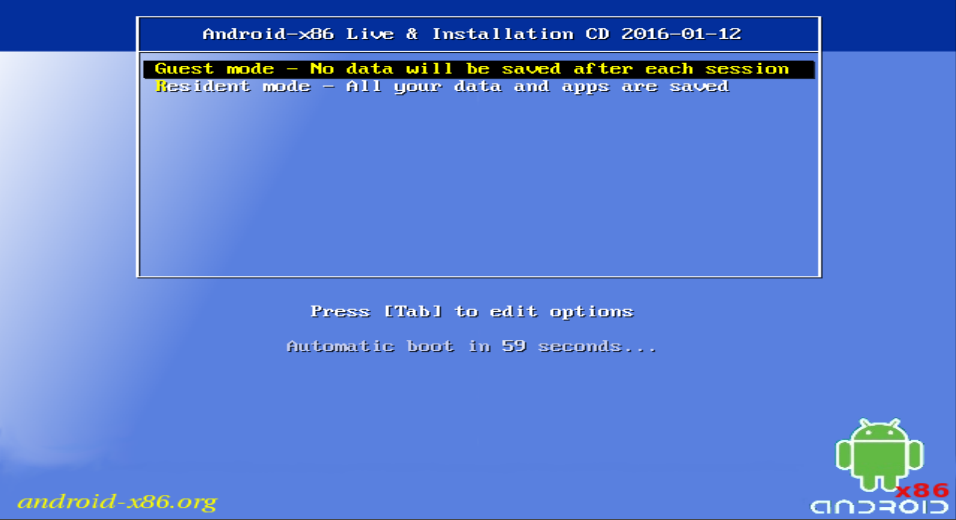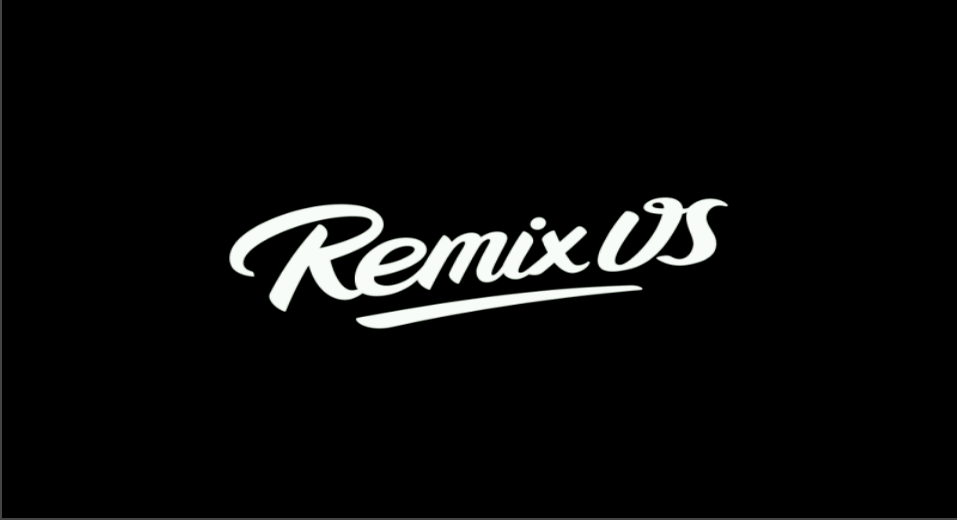Working WWAN on the X1 Carbon Gen 6
When I initially received my new X1 Carbon I was very excited at the new hardware. More pixels, more lumens, more cores.
After I got over my initial euphoria, I noticed that some things didn’t work, and confirmed such by a very helpful Archwiki page.
Some of the things that didn’t work include ACPI suspend-to-RAM sleep (since corrected in a BIOS update), the the fingerprint sensor (still outstanding), and the WWAN LTE Cat9 card that Lenovo seems so proud about. It has all the LTE channels you could ever want and can achieve speeds of up to 150Mbit. It’s a pity that the Linux drivers are not up to snuff.